5 Best Self-Service Kiosk POS Systems for a Restaurant
The Rezku Team

Self-service kiosks are changing the way businesses operate by allowing customers to place orders and complete payments quickly and easily without assistance from servers to take their order.
With many companies offering kiosk ordering solutions, restaurant owners are asking which option is the best self-service kiosk for streamlining service and improving customer experience.
Choosing the right self-service or self-checkout kiosk can help reduce wait times, increase efficiency, and free up staff for other important tasks.
In this article, you’ll learn about top-rated self-service kiosks from five restaurant kiosk manufacturers, what makes them effective, and how to choose the best solution for your needs.
5 Best Self-Ordering Kiosk Systems: Comparison & Ratings Chart
Self-ordering kiosks have become an essential solution for restaurants and retail businesses aiming to streamline operations and improve customer experience.
The following table presents a comparison of leading self-ordering kiosk systems available from self-service kiosk companies in 2025.
| POS | Suitable For | Capterra Rating (out of 5) |
|---|---|---|
| 1. Rezku | Busy and growing restaurants | 4.6 |
| 2. Square | Small businesses | 4.6 |
| 3. Toast | Quick-service, cafes | 4.1 |
| 5. Lightspeed | Retail, hospitality | 4.0 |
| 4. Revel Systems | Chains, franchises | 3.7 |
5 Best Self-Service Kiosks Reviewed: List of Top Kiosk Companies For Restaurants in 2025
A self-service kiosk POS system will allow restaurant operators to reduce wait times, cut labor costs, and streamline the ordering process.
Choosing the right point of sale kiosks can also boost order accuracy, improve customer satisfaction, and seamlessly integrate with existing platforms. Here we take a look at the five best kiosks for restaurants in 2025.
1. Rezku
Rezku’s self-service kiosk stands out by directly addressing the most pressing operational challenges faced by restaurants, cafes, and fast-casual establishments.
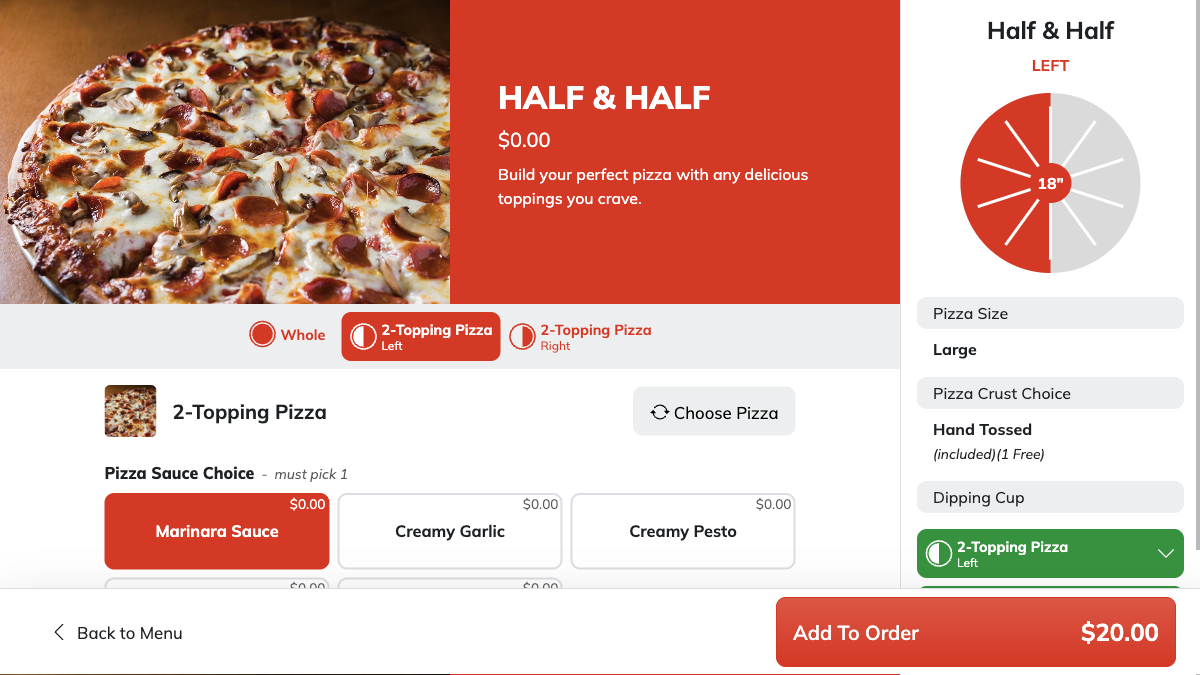
Here’s how Rezku’s kiosk delivers measurable results by solving the key pain points that operators encounter every day.
Tackling Long Wait Times and Inefficient Order Flow
One of the most common issues in busy service environments is bottlenecked ordering during peak hours. Long lines not only frustrate customers but also reduce the number of transactions per hour.
Rezku’s restaurant kiosks are designed with speed and ease of use in mind, allowing guests to quickly browse the menu, customize their selections, and complete payment without the need to wait for a cashier.
This streamlined experience with self-order kiosks significantly increases order throughput, helping operators serve more guests in less time.
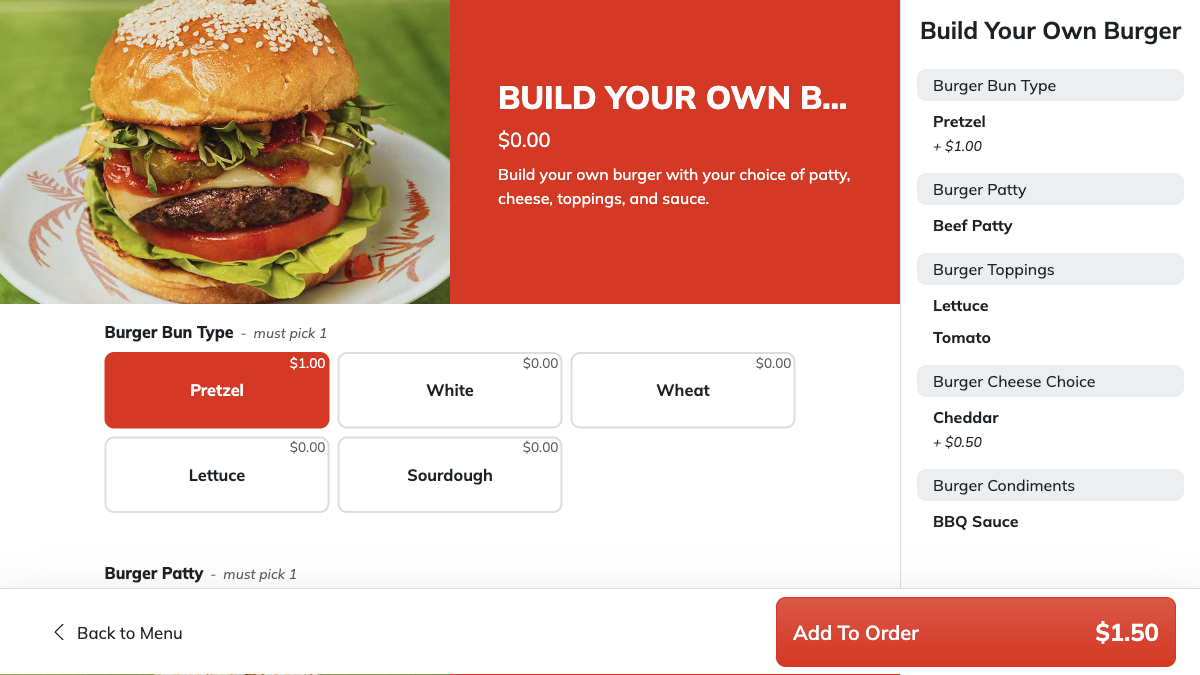
Reducing Labor Costs Amid Staffing Shortages
In today’s labor market, hiring and retaining staff is more challenging—and expensive—than ever. With Rezku’s self-ordering system for restaurants, each kiosk is capable of replacing a traditional cashier station, meaning restaurants can operate with fewer staff on the floor while maintaining high service levels.
The result is a lower labor burden, allowing operators to reallocate resources where they’re needed most or reduce overhead during slower shifts.
Improving Order Accuracy to Minimize Waste
Miscommunication during order-taking is a common source of frustration for both customers and staff. Inaccurate orders lead to wasted food, lost revenue, and diminished customer satisfaction.
Rezku eliminates this problem by putting the ordering process directly into the hands of the customer. The interface of their order entry kiosks clearly displays options, modifiers, and real-time order summaries, ensuring accuracy and eliminating costly errors.
Boosting Check Averages Through Automated Upselling
Another area where self-service kiosks can outperform human cashiers is in upselling. While staff may overlook upsell opportunities—especially when under pressure—Rezku’s kiosk is programmed to consistently suggest high-margin add-ons and upgrades based on each customer’s selections.
This increases the average order value without putting additional strain on the team.
Delivering a Consistent, Branded Guest Experience
Customer experience can vary widely depending on who’s working the counter. Rezku’s self-ordering kiosk for restaurants standardizes the ordering process across all locations and shifts, offering a polished and cohesive brand experience every time.
Operators can customize the interface of their self-checkout kiosks to reflect their unique branding, control menu presentation, and ensure a smooth, modern interaction that keeps guests coming back.
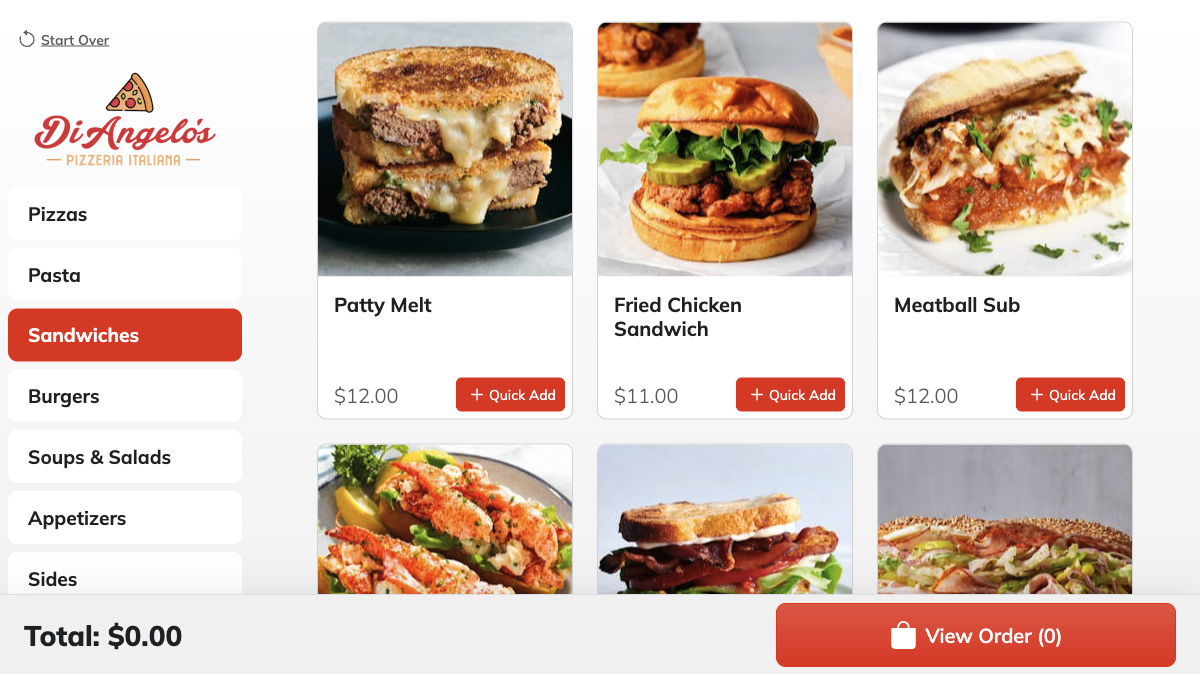
Integrations
Rezku’s self-service kiosk integrates seamlessly with a variety of third-party applications, enhancing operational efficiency for restaurants. The platform supports over 28 integrations, including popular tools like QuickBooks Online, Xero, 7shifts, DoorDash, Restaurant365, Chowly, Yellow Dog Inventory, and BevSpot.
These integrations facilitate streamlined accounting, employee scheduling, delivery management, and inventory control, allowing businesses to consolidate their operations within the Rezku ecosystem.
Support
Rezku is committed to providing exceptional customer support, offering 24/7 assistance via phone, email, and live chat. Their team is known for fast response times and in-depth knowledge, ensuring that any technical issues or questions are resolved quickly.
Additionally, Rezku provides a library of resources, including guides, tutorials, and FAQs, to help users get the most out of their system.
Ratings and Reviews
Rezku consistently receives positive feedback for its affordability, user-friendly design, and robust features. Rezku currently has a 4.6 out of 5.0 rating on Capterra and a 5.0 rating on G2.
Pricing
Rezku’s pricing is transparent and competitive, designed to suit the needs of small and growing restaurants:
Rezku also offers a free trial, allowing you to explore its features before committing.
Ready to See Rezku in Action?
Explore how its features can work for your restaurant with an interactive product demo. Customize the system to match your menu, process a sample payment, and see how easy it is to track inventory—all in real time.
Rezku POS is even offering no software fees for 6 months and 70% off onboarding. This deal includes online ordering, gift card programs, inventory control, QR code ordering, and more.
Sign up for a free demo today and discover why Rezku is the best choice for busy and growing restaurants.
2. Square Kiosk
Square’s self-service kiosk is an intuitive, iPad-powered solution designed for quick-service restaurants and small businesses. It offers easy ordering, speedy payments, and flexibility to fit various spaces with multiple mounting options.
Top Features
- User-friendly interface for quick customer adoption
- Built-in contactless and chip payment support
- Real-time menu updates and sales data synchronization
- Multiple mounting options for versatile installation
- Integration with Square’s ecosystem for seamless operations
Pros
- Affordable hardware and software pricing
- Easy setup and minimal training required
- Transparent, flat-rate transaction fees
Cons
- Limited advanced features compared to competitors
- May not be suitable for high-volume or complex operations
- Additional features may require extra fees
Integrations
Square offers over 14 integrations, including Mailchimp, QuickBooks Online, Xero, and WooCommerce, allowing businesses to expand their capabilities in marketing, accounting, and e-commerce.
Support
Square provides 24/7 customer support via phone, email, and chat. Users have praised the responsiveness and helpfulness of the support team, ensuring minimal downtime and efficient issue resolution.
Ratings and Reviews
Square POS holds an impressive average rating of 4.6 out of 5 on Capterra, with users commending its ease of use, affordability, and comprehensive feature set.
Pricing
- Hardware: Starting at $149
- Software: $50 per month per device
- Transaction Fees: 2.6% + $0.10 per in-person transaction
3. Toast
Toast’s self-ordering kiosks empower guests to place and pay for orders independently, streamlining the dining experience in quick-service restaurants. These kiosks reduce wait times and free up staff to focus on other duties.
Top Features
- Customizable menu and interface
- Integrated kitchen display system for real-time order updates
- Robust reporting and analytics tools
- Loyalty and marketing program integration
- Offline mode to ensure uninterrupted operations
Pros
- Comprehensive, all-in-one restaurant management solution
- Highly customizable to fit various restaurant needs
- Strong customer support and training resources
- Scalable for multi-location operations
Cons
- Requires a multi-year contract commitment
- Higher transaction fees compared to some competitors
- May be complex for small or single-location restaurants
Integrations
Toast offers a wide range of integrations, including partnerships with Grubhub, Uber Eats, and DoorDash for delivery, as well as various accounting and marketing tools, enhancing its functionality and adaptability.
Support
Toast provides 24/7 customer support through phone, email, and live chat. Users have highlighted the company’s strong customer service options and comprehensive training materials.
Ratings and Reviews
Toast POS has an average rating of 4.1 out of 5 on Capterra, with users praising its user-friendly interface and robust feature set, though some note the complexity of setup and higher costs.
Pricing
- Hardware: Starting at approximately $1,000
- Software: Starting at $69 per month per POS location
- Transaction Fees: 2% to 2.75% + $0.15 per transaction
4. Revel Systems
Revel Systems offers the Kiosk XT, a self-service solution designed for quick-service restaurants and retail businesses. It provides a customizable interface, robust reporting, and seamless integration with Revel’s broader POS ecosystem.
Top Features
- Customizable user interface for branding consistency
- Real-time inventory and sales tracking
- Integrated loyalty and CRM programs
- Advanced reporting and analytics
Pros
- Comprehensive feature set suitable for various business sizes
- Scalable solution for multi-location operations
- Robust inventory and employee management tools
- Open API for custom integrations
Cons
- Requires a three-year contract and minimum purchase of two terminals
- Higher upfront costs compared to other competitors
- Some users report a steep learning curve
Integrations
Revel Systems boasts a wide array of integrations, including QuickBooks, Xero, and various third-party apps through its POS Marketplace, allowing businesses to tailor the system to their specific needs.
Support
Revel provides dedicated customer support throughout the implementation process and ongoing operations. While some users have praised the support, others have reported inconsistencies in responsiveness.
Pricing
- Software: $99 per month per terminal
- Hardware: Requires purchase of iPads and other peripherals
- Contract: Three-year commitment with a minimum of two terminals
- Additional Fees: Installation fees and separate transaction processing fees apply
5. Lightspeed
Lightspeed’s Self-Order Menu is an iPad-based kiosk solution designed for quick-service and table-service restaurants aiming to enhance efficiency and customer experience. It allows customers to place orders directly, reducing wait times and freeing up staff to focus on service quality.
Top Features
- Dual modes: Kiosk Mode for quick-service and Table Mode for dine-in
- Real-time order transmission to the kitchen
- Customizable menus and branding
Pros
- Enhances order accuracy and reduces wait times
- Flexible deployment options (kiosk or table-side)
- Seamless integration with Lightspeed’s ecosystem
- User-friendly interface for both customers and staff
Cons
- Additional monthly fee for the Self-Order Menu app
- Some advanced features may require higher-tier plans
- Initial setup may require staff training
Integrations
Lightspeed offers a comprehensive suite of integrations, including accounting software like QuickBooks and Xero, delivery platforms such as Uber Eats and DoorDash, and employee management tools like 7shifts. These integrations enable businesses to streamline operations across various functions.
Support
Lightspeed provides 24/7 customer support through phone, email, and live chat. Users have highlighted the company’s responsive support team and extensive online resources, including tutorials and documentation, to assist with system setup and troubleshooting.
Ratings and Reviews
Lightspeed POS, at the time of writing, has a 4.0 out of 5.0 rating on Capterra.
Pricing
- POS Software Tiers (Monthly, billed annually):
- Starter Plan: Starting at $69/month
- Essential Plan: Starting at $119/month
- Premium Plan: Custom pricing (includes loyalty, advanced reporting, and more)
- Hardware:
- iPad hardware and stands sold separately. Pricing varies depending on configuration.
- Transaction Fees (via Lightspeed Payments):
- In-Person: 2.6% + 10¢ per transaction
- Card-Not-Present: 2.9% + 30¢ per transaction
How to Choose the Right Self-Service Kiosk for Your Restaurant?
Choosing the right self-service kiosk can make a significant difference in your restaurant’s efficiency, customer satisfaction, and bottom line. Here are the most important factors to consider when evaluating kiosk options from self-service kiosk suppliers:
1. Compatibility With Your POS and Technology Stack
Before anything else, make sure the kiosk integrates seamlessly with your existing point-of-sale (POS) system and other technology tools like inventory management, loyalty programs, and online ordering platforms. A kiosk that works natively with your POS reduces technical headaches and ensures all parts of your operation stay in sync.
2. Customization and Branding Options
Your kiosk should reflect your restaurant’s unique brand. Look for solutions that allow you to customize the interface, upload branded visuals, control menu layout, and adjust messaging. A consistent brand experience not only builds customer trust but also enhances the overall guest experience.
3. Ease of Use for Customers
The kiosk interface should be intuitive and user-friendly for all demographics, from tech-savvy guests to first-time users. Features like large buttons, clear navigation, and visual menus help reduce friction during ordering and encourage customers to complete transactions confidently and quickly.
4. Upselling Capabilities
Not all kiosks are created equal when it comes to increasing average check size. Choose from restaurant kiosk systems with built-in upselling logic, such as pop-up recommendations for sides, drinks, or upgrades, based on what the customer is ordering. This can significantly boost revenue without any extra labor cost.
5. Reporting and Data Analytics
Kiosks can provide valuable insights into ordering patterns, popular items, peak times, and upsell effectiveness. Look for systems with robust reporting features so you can make data-driven decisions to optimize your menu, staffing, and marketing strategies.
6. Hardware Durability and Design
Kiosks are customer-facing tools, so they need to be both functional and durable. Evaluate the hardware’s build quality, screen responsiveness, and whether it fits your space (e.g., countertop, wall-mounted, or freestanding). A sleek, reliable design also enhances your brand’s modern image.
7. Level of Support and Onboarding
Implementation and ongoing support are crucial. Choose a vendor that offers hands-on onboarding, detailed training, and 24/7 customer support. Fast, knowledgeable assistance ensures minimal downtime and allows your team to focus on delivering great service.
8. Pricing and ROI
When evaluating restaurant kiosk costs, it is essential to understand the pricing structure, including monthly subscriptions, hardware costs, and payment processing fees, and weigh these against the expected benefits. The best kiosk is one that delivers strong ROI by lowering labor costs, improving accuracy, and increasing sales.
Which of the Top Self-Order POS Systems Is Right for Your Business?
Choosing the right self-service kiosk requires a careful balance of functionality, integration, and user experience.
Look for a kiosk that is compatible with your existing tech stack, offers branding customization, and provides an intuitive ordering experience for all customer types.
Upselling features, real-time analytics, and robust reporting are essential for increasing order value and improving business decisions. Hardware durability, thoughtful design, responsive support, and a clear ROI-focused pricing structure should also be key considerations.
Ultimately, the right system should enhance your operational efficiency while delivering a seamless, branded experience that customers appreciate.
Why Rezku Is the Smart Choice for Restaurants
Rezku checks every box on the list of must-haves when selecting a self-service kiosk.
Its intuitive, guest-friendly interface speeds up service and reduces errors, while built-in upsell logic automatically boosts the average check size.
With over 28 powerful integrations, detailed reporting tools, and full branding customization, Rezku adapts to the unique workflows of busy and growing restaurants.
Sign up for a free demo today and discover why Rezku is the best choice for busy and growing restaurants.
Is Rezku the POS system you’ve been searching for?
Get a custom quote and start your free trial today.
Related Posts


