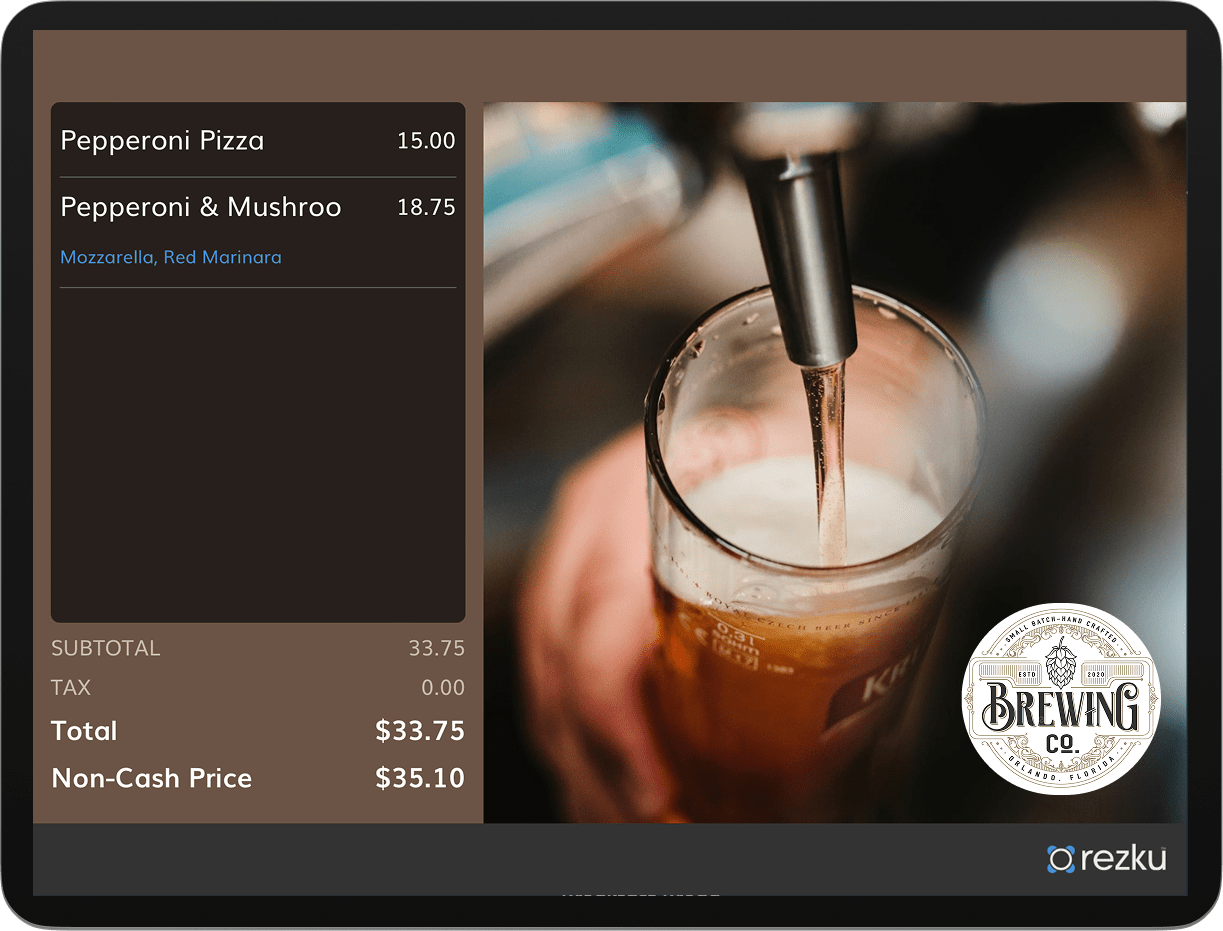Set up customer facing display
Log in to your back office, enable the customer facing display, and customize it with your branding.

Give guests real-time visibility into their order and payment process while showcasing your brand and promotions. Rezku’s Customer Facing Display reduces errors, increases tips, and enhances guest trust at the counter.