Choose your layout
Place kiosks on counters, in booths, on the wall, or as stand-alone stations to fit your space.
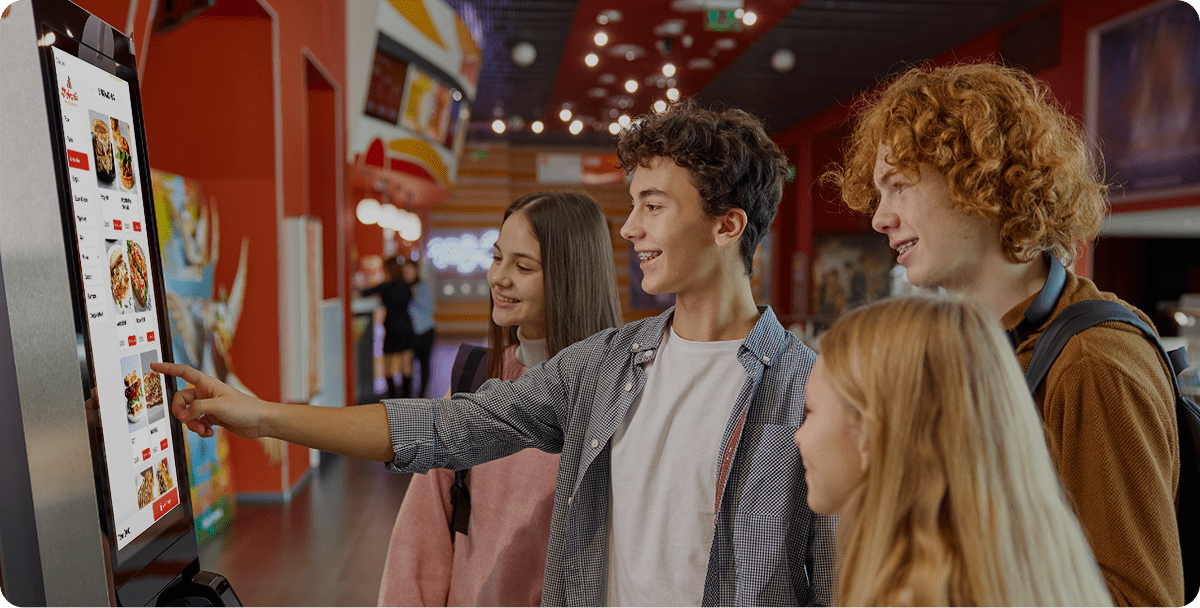
Rezku’s self-ordering kiosks give guests more control while saving you time and money. Affordable and customizable, they boost efficiency, increase ticket sizes, and speed up ordering.

