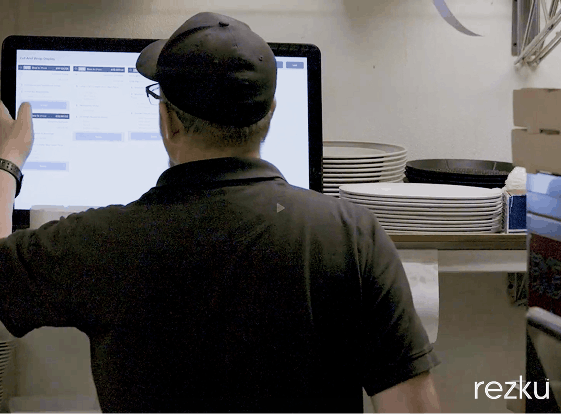POS Data Analysis for Restaurants: How to Make Sense of it in 2025
The Rezku Team
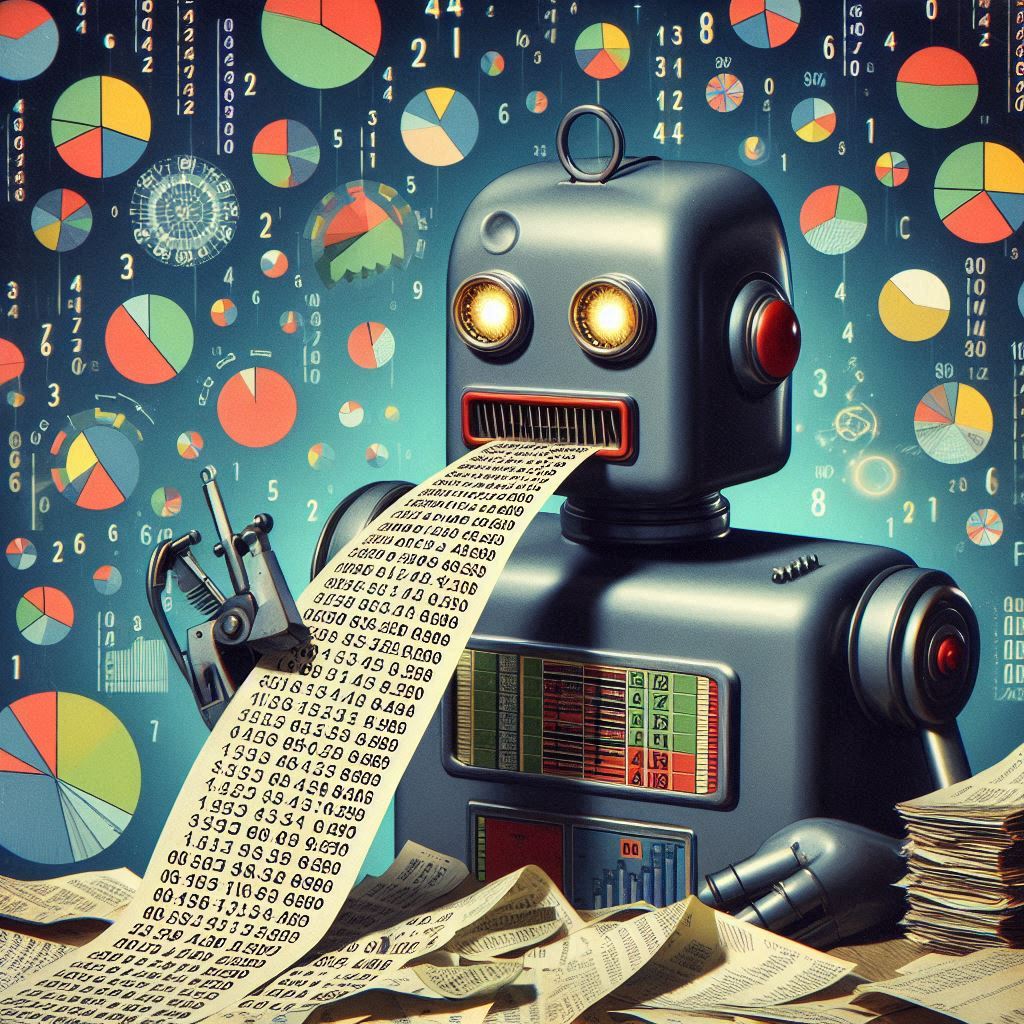
POS data has become a crucial asset for modern restaurant operations, providing valuable insights into sales trends, customer behavior, and operational efficiency.
In 2025, restaurant pos systems statistics show that leveraging POS data analysis is more important than ever for restaurants aiming to remain competitive.
This guide will explore point of sale data collection, the meaning of POS data, its analysis, key business benefits, real-life examples, and best practices for effective data analysis.
What Is POS Data?
POS data refers to the transactional information collected at the point of sale during customer purchases. It includes data such as the items sold, sales volume, payment methods, transaction timestamps, and customer information.
What Is POS Data Analytics?
Point of sale data analytics is about extracting meaning after POS data is collected. This is essential for making informed business decisions that drive sales, enhance customer experiences, keep things organized, and streamline operations.
POS data analytics involves systematically examining transaction data to uncover patterns, trends, and insights that can inform strategic decision-making. Point of sale data analysis means that restaurant owners can identify top-selling items, peak sales hours, customer preferences, and staff performance.
This analytical approach allows for data-driven decisions that can significantly impact profitability and operational efficiency.
Business Benefits of Point of Sale Analytics
Point of sale data analysis is vital for restaurants striving to increase sales, improve customer experience, and streamline operations. Here’s how restaurant point of sale data analytics can benefit your business.
1. Personalized Customer Experiences
By analyzing customer purchase history, restaurants can tailor promotions and menu recommendations to individual preferences, increasing customer satisfaction and repeat visits.
For instance, identifying a customer’s favorite dish can enable targeted marketing, such as exclusive offers on those items. Additionally, targeted messaging based on customer behavior can drive repeat business and foster brand loyalty.
2. Streamlined Inventory Management
POS data helps track inventory levels, identify fast-moving products, and prevent overstock or stockouts. Restaurants can predict seasonal demand by analyzing sales trends and adjusting stock levels accordingly.
For example, a café that notices a spike in coffee sales during the winter can preemptively order extra supplies to meet expected demand, minimizing stockouts and maximizing sales.
3. Enhanced Operational Efficiency
Analyzing transaction data can reveal peak sales periods, enabling better staff scheduling and resource allocation. During high-traffic hours, additional servers can be scheduled to maintain service quality, reducing wait times and enhancing the dining experience.
Moreover, identifying underperforming menu items can guide menu optimizations, improving overall profitability.
4. Data-Driven Marketing Strategies
POS data provides insights into customer purchasing patterns, allowing businesses to design targeted marketing campaigns that resonate with specific customer segments.
For example, offering discounts on slow-moving menu items can drive sales and reduce waste. Additionally, leveraging customer data to send targeted promotions based on prior purchases can increase the likelihood of repeat business.
Types of POS Data You Can Collect & Analyze
Point of sale data collection comes in various forms and can be used for different types of data analysis. Let’s take a look at these types of POS data and POS data management.
1. Sales Data
Tracks every transaction, including item details, prices, and timestamps. Sales data analysis can reveal peak sales hours, top-performing products, and seasonal trends. For instance, a restaurant might notice higher alcohol sales on weekends, leading to targeted weekend promotions to maximize revenue.
2. Inventory Data
Monitors stock levels, usage rates, and reorder points. By tracking inventory data, businesses can prevent overstock and minimize waste. For example, a bakery could track flour usage to optimize orders and prevent spoilage.
3. Customer Data
Includes information such as contact details, purchase history, and loyalty program participation. This data is invaluable for targeted marketing campaigns, allowing businesses to offer personalized promotions based on customer preferences.
4. Employee Performance Data
Analyzes metrics like sales per employee, order accuracy, and customer feedback, helping to identify training needs and recognize top performers. For instance, tracking server performance can highlight those who consistently upsell, providing an opportunity to replicate successful sales tactics across the team.
Real-Life Examples of POS Data Analysis
Here are some examples of how restaurant point-of-sale data analysis can be used to the business’s advantage.
1. Sales Analysis
Rezku’s restaurant POS system offers robust sales reporting tools that track sales by item, category, and time period. For instance, a restaurant noticing a decline in sales for a specific dish can use Rezku’s detailed sales reports to pinpoint when the dip occurs, such as during weekday lunch hours, and adjust the menu accordingly with targeted lunch specials.
A seafood restaurant notices that its grilled salmon dish has seen a 20% decline in sales over the past quarter. By analyzing POS data, they identify that the dish is less popular during weekday lunch hours, primarily due to its higher price point compared to other lunch options.
To revive sales, the restaurant introduces a lunch-sized portion at a reduced price and promotes it as a weekday lunch special, resulting in a 15% increase in sales over the next month.
2. Demand Planning
Rezku POS includes features for tracking seasonal sales patterns. If a café observes a surge in iced coffee sales during the summer months, it can minimize shortages and maximize sales through timely promotions or limited-time offers.
A café identifies a consistent spike in iced coffee sales from May to August by reviewing year-over-year sales data. Instead of reacting to shortages, they use this data to adjust inventory levels proactively, stocking up on cold brew and iced coffee ingredients ahead of time.
Additionally, they create a summer-themed marketing campaign that includes a limited-edition iced coffee flavor, increasing overall iced coffee sales by 25% during the peak months.
3. Customer Retention
Rezku’s integrated loyalty program allows restaurants to analyze visit data. For example, a restaurant can create a targeted loyalty program that offers double points on slower weekdays, incentivizing repeat visits and boosting weekday sales.
A family-style restaurant notices that a significant portion of its regular customers only visit on weekends. By analyzing visit frequency data, they launch a weekday rewards program that offers double loyalty points for Monday through Thursday visits.
This targeted incentive successfully increases weekday visits by 18% over a two-month period, boosting overall sales and increasing the average customer spend per visit.
How to Analyze POS Data in 5 Steps
Effectively analyzing POS data requires a structured approach to turn raw data into actionable insights. Here’s a practical, step-by-step guide tailored to the restaurant industry:
Step 1: Collect Your Data
Data collection starts with ensuring that your POS system is configured to capture the right metrics. Go beyond basic sales data and consider including order modifiers, payment methods, time stamps, and customer profiles.
For example, if a coffee shop notices an increase in oat milk orders during lunch, they can adjust inventory and marketing efforts to capitalize on this trend.
Step 2: Organize the Data
Data without structure is data without value. Categorize information by sales periods (breakfast, lunch, dinner), customer segments (loyalty members, first-time visitors), and product categories (beverages, entrees, desserts).
This segmentation allows for more precise analysis, such as identifying which menu items perform best with repeat customers versus new diners.
Step 3: Identify Key Metrics
Focus on metrics that align with specific business goals. Are you aiming to increase the average check size? Track metrics like average transaction value and upsell rates. Want to reduce waste? Monitor inventory turnover and item-specific sales data.
By zeroing in on key metrics, you can effectively measure the impact of targeted strategies, such as implementing combo meal promotions or highlighting profitable menu items.
Step 4: Analyze Trends
Identifying patterns and trends within the data is where the real insights emerge. For instance, a restaurant may notice a dip in sales for a specific dish during weekdays but a spike on weekends. This could indicate a weekend-specific promotion opportunity.
Additionally, comparing year-over-year sales data can reveal seasonal patterns, helping businesses better forecast demand and optimize staffing.
Step 5: Implement Changes
Data analysis is only valuable when it drives actionable changes. For example, if POS data reveals that certain menu items are consistently underperforming, consider revising the menu, re-pricing items, or bundling them with popular dishes.
Similarly, if the data shows that lunch orders spike on weekdays but taper off on weekends, targeted weekend promotions or a weekend brunch menu can drive traffic during slow periods.
Best Practices for a Successful POS Analysis
Implementing POS data analysis effectively requires more than just gathering information—it demands strategic practices that ensure data accuracy, security, and accessibility. Here are some essential practices to maximize the impact of your POS data analysis:
Centralize Data Storage
A centralized data storage system consolidates information from various sources, allowing for a more comprehensive analysis of business operations.
Cloud-based systems not only facilitate data access across multiple locations but also enable seamless data integration, reducing the risk of data silos.
For instance, a restaurant group with multiple outlets can monitor inventory levels and sales performance collectively, gaining a clearer view of overall business health.
Use Reporting Tools
Rezku’s reporting suite includes real-time sales reports and staff performance metrics. These reports can be customized to highlight key metrics, such as average order value, top-selling items, and customer preferences, making it easier to implement data-driven marketing campaigns and make informed menu adjustments.
POS analytics software provides advanced reporting capabilities that go beyond basic sales tracking. By using tools that generate visual reports, such as sales heatmaps or customer segmentation charts, restaurant owners can quickly identify trends and outliers.
Automated reporting saves time and provides actionable insights, allowing managers to focus on strategic decision-making rather than manual data compilation. Advanced tools can also generate predictive reports, highlighting potential revenue opportunities based on historical data.
Need a Professional Restaurant POS?
Today’s restaurants need more than just a payment processor—they need a comprehensive POS platform. The best POS system for a restaurant drives growth, reduces friction, and elevates the guest experience.
Whether you’re managing a single location or expanding to multiple units, Rezku gives you the technology to scale with confidence.
Schedule a free Rezku POS demo today and discover how we can help you streamline operations, engage customers, and grow your bottom line. From streamlined payment processing to restaurant POS reports and POS data analysis, Rezku’s POS system solves your biggest restaurant challenges.
Final Thoughts on POS Data Analysis for Restaurants
POS data analytics empowers restaurant owners to make smarter, data-driven decisions that elevate every aspect of their operations—from sales and inventory management to customer engagement.
By harnessing the insights derived from transaction data, businesses can uncover hidden opportunities, refine marketing strategies, and drive sustainable growth that keeps them competitive and winning more business.
FAQs
What is point of sale data used for?
POS data is primarily used to monitor sales trends, manage inventory, and understand customer behavior. Restaurants utilize this data to optimize operations, target marketing efforts, and enhance customer experiences effectively.
Where should POS data be stored?
POS data should be securely stored in a centralized, cloud-based system to facilitate easy access, scalability, and data protection. Cloud storage ensures that data is readily available for analysis while maintaining security protocols.
How to generate POS data?
POS data is generated through transaction records, capturing item details, sales amounts, payment methods, and customer information at the point of sale. Each transaction creates a data entry that can be analyzed for operational insights.
Which POS data should you monitor?
Key POS data to monitor includes sales data, inventory levels, customer purchase history, and employee performance metrics. Monitoring these areas helps identify trends, optimize stock levels, and improve overall service quality.
How advanced should your POS data analysis be?
The depth of POS data analysis depends on business objectives. Basic analysis covers sales tracking, while advanced analysis includes predictive modeling, customer segmentation, and demand forecasting for strategic decision-making.
What is a POS analyst?
A POS analyst specializes in analyzing transaction data to identify patterns, trends, and insights that inform business strategy. They focus on optimizing sales, enhancing customer engagement, and improving operational efficiency through data-driven decision-making.
Is Rezku the POS system you’ve been searching for?
Get a custom quote and start your free trial today.
Related Posts