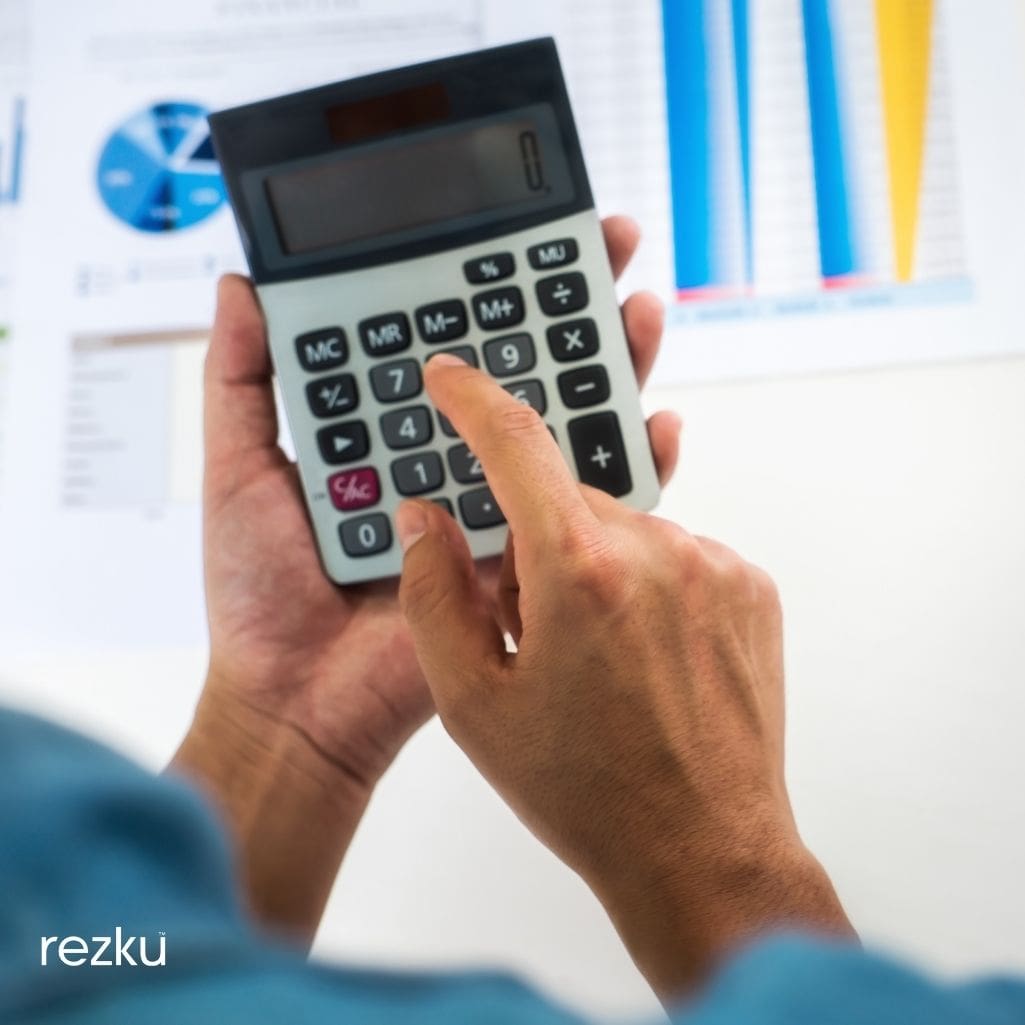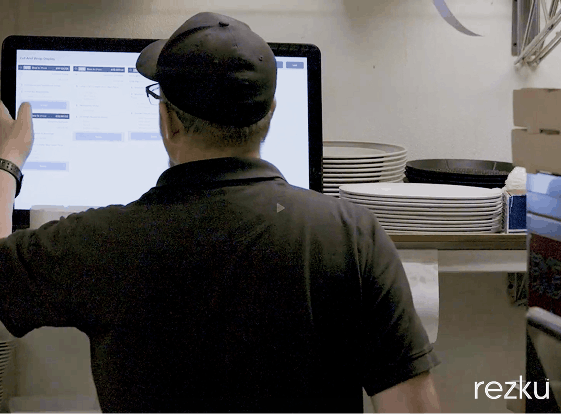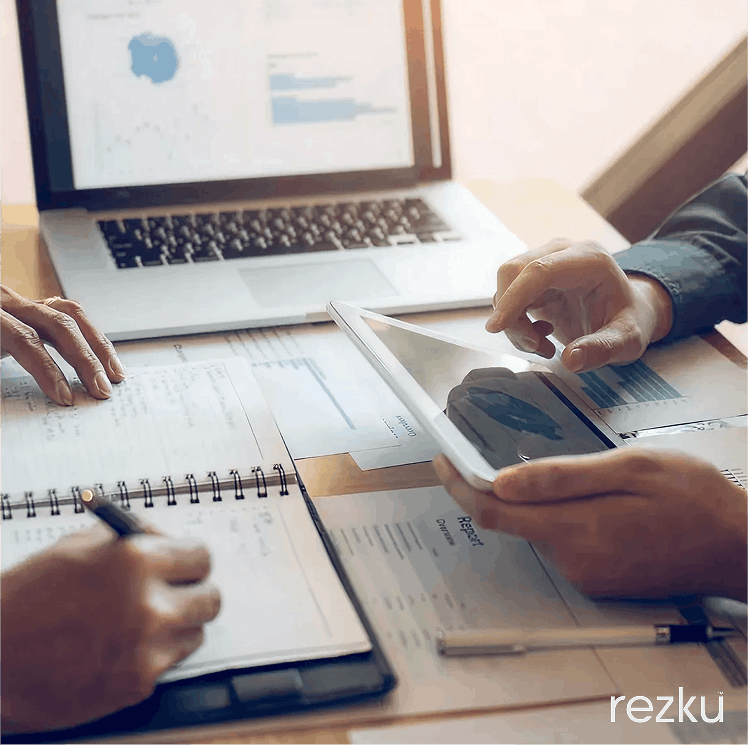Restaurant Management Blog
Welcome to our free online resources for restaurant and bar owners. Here you will find tips, tricks and valuable information about how to start a restaurant or grow your existing business. We hope you enjoy these articles. If you do, please share these resources with your friends! We update frequently, so check back often!
Editor's Picks
subscribe via RSS